Release 2026-02-04
API Version: 2.31.0
Webhooks Version: 1.10.0
Assets
- Added get assets under management endpoint. Use it to retrieve a list of all assets under management.
- Added get assets under management grouped by type endpoint. Use it to retrieve a list of all assets under management grouped by type.
Swaps
Release 2025-12-18
API Version: 2.30.0
Webhooks Version: 1.10.0
Crypto Transfers
- Sort Transactions: Added
sortquery parameter on the get-address endpoint. Options include enumeration values likeowner_legal_name. - New Statuses:
- Added
not-confirmedstatus to list transactions.
- Added
- New Query Filter: Added
address_idquery parameter for filtering transactions by specific addresses on list crypto transfer endpoint. - Added
refundedstatus for deposit and withdrawal webhook.
Users
- Improved Validation Messages:
- Enhanced error handling for user validations with detailed examples.
- New conflict error: 409 Conflict — "There is already an account with this first name, last name, and birthdate".
- New Capabilities:
- Added
user_journey[]parameter to filter terms not accepted by specific user journeys. - Added UserID support for getting Appropriateness Test Questionnaire.
- US Indicia FATCA Questionnaire added in the request body during registration. (US Indicia Info)
- Add multiple tax residencies support on Create and Update User V2 endpoints.
- New User Journeys introduced:
appropriateness_consentappropriateness_warning(available for real stocks support).
- New endpoint for Retrieving DAC8 questionnaires.
- New endpoint for Retrieving FATCA questionnaires.
- Get user details with additional response capabilities (
offboardedstatus) - Added
compliance.client_categorizationin the Get user details response. - New endpoint for Retrieving Tax Identification Number Configuration
- Added
Legal Documents
- Final Check Consent: Added a public endpoint to capture user consent: Accept Final Check.
Portfolio
- New Properties:
staked_balance,fiat_staked_balanceadded to portfolio response- Added
fiat_total_staked_amountandasset_countto portfolio overview.
- Enhanced staking asset details with:
- Staking type (
flexibleorlocked). unbounded_periodfor locked assets.enabled_for_autostakingindicator.
- Staking type (
Trades
- Price Details Update:
- Introduced
net_price(price without fees) andfeefields in price responses.
- Introduced
Settlement
- New query parameters for List all settlement transactions per partner:
order(asc/desc).type(deposit/withdrawal).payment_reference.
Assets
- Enhanced asset details with staking info (e.g., staking type, lock periods, auto-stake functionality).
User Notifications
- Add new properties for
actionon User Updates Notifications webhook:offboarded.is_pep.
[Enhancement] New Endpoint for Savings Plans
[Enhancement] New Endpoints for Staking
- Staking Overview: Get staking overview.
- Bonded Staking Overview: Get bonded overview.
[Enhancement] New endpoint for Reports
- Create Account Statement Report: Create Report.
Deprecations/Removal
The following endpoints have been deprecated and removed:
- XPCT Reports:
- Get a List of XPCT Reports (
GET /v1/reports/xpct-reports) - Download XPCT Report (
GET /v1/reports/xpct-repoxrts/{User-ID}/{Report-ID}).
- Get a List of XPCT Reports (
- Transaction Reports:
- Request a Transaction Report. (
POST /v1/reports/transactions) - Get Transaction Report Details (
GET /v1/reports/transactions/{Transaction-Report-ID})
- Request a Transaction Report. (
Release 2025-08-26
API Version: 2.29.0
Webhooks Version: 1.9.0
[Enhancement] Legal & Regulatory - New endpoint for Bitpanda legal documents
New Endpoint: Added /v1/legal-documents to provide access to Bitpanda’s legal documents.
Functionality: Returns a structured list of currently available legal documents.
Use Case: Enables developers to programmatically fetch and display up-to-date legal documents to end-users, ensuring compliance and transparency.
[Update] Portfolio Management - Staking information added to portfolio overview endpoints
New fields added to portfolio overview endpoints:
staked_balance– Represents the total amount of assets currently staked, denominated in their native units.fiat_staked_balance– Provides the fiat equivalent of the staked balance, based on the configured portfolio reference currency.
These new fields give users better visibility into the staked portion of their portfolio, both in crypto and fiat terms, enabling more accurate tracking of total holdings and value distribution.
Endpoints affected:
Release 2025-05-28
API Version: 2.28.0
Webhooks Version: 1.9.0
[Enhancement] Get Swap Details - New endpoint
Swap functionality is getting a new endpoint where based on a swap ID you can get all the details from source and target offer that the swap is based on.
Based on the swap id the endpoint will return:
- Some information about the swap (the id of the swap, the external_id, the user and the time)
- All relevant data related to the source offer (the sell from the swap)
- All relevant data related to the source offer (the buy from the swap)
- Both source offer and target offer have the same format for the trade as the other get trades endpoint
This endpoint can be used after a swap is confirmed where all the data from the trade should be available.
[Update] Accept swap offer endpoint - new source fiat amount field
Accept swap endpoint will contain a new field in the response called source_fiat_amount.
The purpose of this field is to bring more clarity to the end user by adding the fiat amount that the sell trade of the swap had and that is used for the buy trade from the swap.
This new field will be available in both v1 and v2 versions of accept swap.
[Update] Create swap offer endpoint - new errors that can be returned
On create swap endpoint (both v1 and v2) there is a new error that can be returned from the endpoint.
The error code will be user.transaction.index-only.cryptocoin and can happen when one of the assets of the swap is an index-only coin.
[Update] Accept swap offer endpoint - new errors that can be returned
Right now there are a couple of examples where accept swap will return the swap.accept.failed error.
This is not giving our partners too many details so we will enhance both v1 and v2 accept swap responses to handle the following 422 errors:
- user.transaction.trading.disabled - a code to specify that the user cannot trade because trading is disabled.
- user.transaction.trading.limit.exceeded - a code to specify that the daily limit for a certain user is reached.
- user.transaction.trading.amount.limit.exceeded - a code similar to the one above specifying that the amount per swap was exceeded meaning that a swap with a smaller amount should work.
- user.transaction.trading.single.asset.exposure.limit.exceeded - a code to specify that one of the assets from the swap cannot be traded temporarily due to Bitpanda exposure limits.
- user.transaction.trading.all.assets.exposure.limit.exceeded - a code to specify a similar use case as the one above when both assets from the swap can be impacted by the temporary exposure limits.
[Update] Trade failure reason on get trade details
On the get trade details endpoint we will return two new fields (error_code and error_title) to add more details about why a trade has failed.
These fields will be part of an error node that can be null (if the trade is not failed)
- transaction.amount.too.low - when the amount used to create the offer was too small.
- user.transaction.inactive.cryptocoin - the trade asset is not active.
- exposure.limit.validator - when the Bitpanda exposure limits are reached and offer cannot be accepted.
- user.transaction.operations.disabled - when the trading operation is disabled for the user.
- appropriateness.questionnaire.is.not.submitted - when the user did not submit the appropriateness questionnaire.
- offer.not.latest - when a user tries to accept an offer but there’s a newer offer for the same asset created by the user.
- user.transaction.trading.limit.exceeded - when the trading limit was exceeded by the user.
- trade.failed - the fallback code in case the trade failed for any other reason as the ones mentioned above.
[Update] Crypto Transfers - Get / Create / Update external address
We’ve updated three endpoints to include both the host_id and name ( previously only the name was present ).
The affected endpoints are:
Release 2025-05-15
API Version: 2.27.0
Webhooks Version: 1.9.0
[Enhancement] Get Trade Details - New endpoint
We’re excited to introduce a powerful new endpoint: Get Trade Details, designed to give you full visibility into any trade by simply using a Trade ID.
With this endpoint, you can now retrieve comprehensive and structured information about a trade — all in one place. Even if the trade is not yet accepted or in a failed state this endpoint should return the offer and its current status.
What you’ll get:
- Full breakdown of the trade execution
- All relevant financial and asset data
- Accurate timestamps and identifiers
- Enhanced insights to support reporting, auditing, or customer service use cases
This endpoint simplifies data retrieval for partners by eliminating the need to aggregate details from multiple sources. Whether you need to debug, analyze, or display trade-specific information — this is your go-to tool.
[Enhancement] Get exchange rate - New endpoint
A new endpoint that we would like to introduce is Get exchange rate, as the name suggests this endpoint enables partners to retrieve the real-time exchange rate between two assets — a source asset and a target asset.
This endpoint provides the direct conversion rate from one asset to another, giving you:
- Accurate, up-to-date exchange rates
- Seamless integration into pricing, conversion, or portfolio logic
- A simplified way to calculate conversions in custom business flow
[Enhancement] New version for Portfolio endpoints with support for UUID
We’re introducing UUID support for all Portfolio-related endpoints, replacing previous integer-based identifiers references for Asset and Fiat with universally unique identifiers (UUIDs).
Endpoints with UUID support:
- List of owned assets
- List of owned asset groups
- Performance based on timestamp
- Enhanced portfolio details of an asset
This transition is a key step in our broader strategy to ensure technical resiliency, data consistency, and global uniqueness across our APIs.
Deprecation notice: The old endpoints using integer or symbol-based identifiers will be decommissioned 6 months from this release date (October 15, 2025), following our standard policy.
We highly encourage all partners to start migrating to UUID-based integration as soon as possible for continued support and alignment with our API standards.
[Enhancement] New version for Get Prices endpoint with support for UUID
We’re introducing an enhanced version of the Get Prices endpoint — now upgraded to support UUIDs for both Asset and Fiat identifiers.
In this new version (v2), the id field is now UUID-formatted, replacing previously used numeric identifiers. This change brings the Get Prices endpoint in line with our broader shift toward a globally consistent and technically resilient ID schema.
As with all major updates, the previous version of the endpoint will remain supported for 6 months post-release to allow a smooth transition.
[Enhancement] Get equity ETF details & Get equity Stocks details ( V2 )
We are proud to introduce version 2 of both the Equity Stocks and Equity ETF Details endpoints — bringing a key enhancement: UUID support for Asset and Fiat identifiers.
This improvement aligns with our strategic move toward globally unique identifiers, offering greater consistency and future-proof integrations.
[Update] Transaction Timeline - Add Fee transparency details for Trades & Swaps
To strengthen transparency for our partners, we’ve introduced two new elements in the Transaction Timeline response for Trades and Swaps:
net_asset_price: Shows the price of the asset before any fees are applied (theasset_pricefield includes fees).fee_percentage: Indicates the exact percentage of the fee applied to the transaction.
For other transaction types, these fields will be present but will contain a null value.
These additions help you better break down pricing details and enhance the clarity of fee calculations shown to your users.
[Update] Get Equity Stocks Details - Add open hours details
Similar to the ETF endpoint, the GET Equity Stocks Details endpoint now includes the open_hours element, offering the same level of market session insights.
Together, these updates ensure a consistent experience across equity-based endpoints and allow partners to better synchronize operations with market activity.
Release 2025-04-29
API Version: 2.26.0
Webhooks Version: 1.9.0
[Enhancement] Savings Plans - Auto-cancellation for delisted assets
We are excited to announce an enhancement to the savings plans functionality. As part of this update, any previously created savings plans linked to assets that have been delisted will now be automatically canceled. This will ensure we proactively prevent any trade execution attempts for assets that are no longer available on the market or on Bitpanda.
To ensure partners can notify their users, a webhook notification will be generated for the auto-cancel event, allowing partners to inform users about the cancellation of their savings plan.
This enhancement improves the user experience by automatically managing savings plans linked to delisted assets and providing partners with the tools to notify users promptly.
[Update] New versions for webhooks with support for UUIDs
We are now introducing UUID support also for webhook events, replacing the previous integer-based identifiers or symbols for Asset and Fiat with globally unique identifiers (UUIDs).
Webhooks with UUID Support:
- Settlement Notifications:
- Savings Plans Notifications:
We encourage all partners to integrate this change for a better alignment with our standards.
[Enhancement] Idempotency for accept swap offer endpoints (V1 & V2)
We’ve enhanced the accept swap offer endpoints (V1 & V2), allowing them to handle requests in an idempotent manner. This improvement ensures better reliability and reduced effort on the integration side.
Key updates:
202 Accepted status code:
When a user submits a request to accept a swap offer, the platform may now respond with a 202 accepted status code in cases where processing cannot be completed within a short, predefined time frame (e.g., 10 seconds). This response indicates that the request has been successfully received and is in progress, but has not yet been finalised. This ensures users are not left uncertain about the status of their request. After receiving a 202 accepted status, you can retry sending the same request until you receive a 200 swap offer has been accepted & processed.
Error Codes:
Error 410: - Added new error
{ "code": "swap.accept.failed", "title": "Something went wrong, please start your swap offer again" }Error 422: Added new error
{ "code": "invalid.external.swap.id.", "title": "Invalid external swap id.", "meta": {"field": "external_swap_id"} }Error 409 – Removed the following error:
{ "code": "user.swap.offer.already.accepted", "title": "Swap offer already accepted" }
[Enhancement] New error for Create Offer V1 & V2: asset trading unavailable due to market hours
We’ve introduced a new 422 error code for the Create Offer V1 & V2 endpoints:
{
"code": "offer.market.opening.hours.closed",
"title": "This asset cannot be traded due to market opening hours"
}
This error will be triggered when an asset cannot be traded due to market opening hours being closed.
Release 2025-04-03
API Version: 2.25.0
Webhooks Version: 1.8.1
[Enhancement] Lightweight Search for Trades (V2) endpoint with UUID support and no 31-day limitation
We are introducing a lightweight version of the Search for Trades endpoint, designed to improve performance and flexibility. The following key updates have been made:
- UUID support: The endpoint now supports asset and fiat UUIDs
- Fewer filters: The number of filters has been reduced for a simpler and faster experience.
- No 31-day limitation: There is no longer a limitation on querying trades within a 31-day window, allowing for greater flexibility in retrieving trade data.
This update improves query efficiency while maintaining core functionality, enabling you to search for trades more easily and without restrictions.
[Update] Added fee transparency fields to Create Swaps V1 & V2 endpoints
To enhance fee transparency in the Create Swaps V1 & V2 endpoints, we have added three new fields that provide more detailed information about the fee calculation process during a swap. These fields will help users better understand how fees are applied during asset swaps.
New Fields:
- net_asset_price: The net unit price for swapped asset (before fee):
- Example:
"net_asset_price": "50"
- Example:
- fee_amount: The total fee amount charged for the swap. This is calculated summing up fees from both sell & buy offers after applying a predefined discount.
- Example:
"fee_amount": "13.8"
- Example:
- fee_percentage: The fee percentage applied to the asset swap. This percentage is calculated by summing up fee percentages from sell and buy offers.
- Example:
"fee_percentage": "2.8"
- Example:
Example Use Case:
In the following example, a user wants to swap 5 units of Asset1 (priced at 100 EUR/unit) into Asset2 (priced at 50 EUR/unit), with a 2% buy and sell fee. The discount applied to the fee reduces it to 1.4%.
- Sell Trade (Part 1 of the Swap):
- Asset1 price: 100 EUR/unit
- Sell price after fee: 100 EUR / (1 + 1.4%) = 98.61932939 EUR/unit
- Total fiat amount: 5 units * 98.61932939 = 493.1 EUR
- Fee: (100 - 98.61932939) * 5 = 6.9 EUR
- Buy Trade (Part 2 of the Swap):
- Asset2 price: 50 EUR/unit
- Buy price after fee: 50 EUR / (1 - 1.4%) = 50.70993915 EUR/unit
- Total asset amount: 493.10 EUR / 50.70993915 = 9.723865878 units of Asset2
- Fee: (50.70993915 - 50) * 9.723865878 = 6.9 EUR
Conclusion:
- Total amount of Asset2 received: 9.723865878 units
- Net asset price: 50 EUR
- Total fee: 6.9 EUR * 2 = 13.8 EUR
- Fee percentage: 1.4%*2 = 2.8%
- The gross fiat amount swapped (500 EUR) equals the target asset amount (9.723865878 * 50 EUR) plus the fees (13.8 EUR).
This enhancement ensures that all swap transactions are more transparent, with clear visibility into the applied fees and asset prices.
[Update] New warning in Create offer response based on orderbook slippage
We have introduced a new warning in the Create Offer V1 & V2 response to provide better transparency when there is significant slippage in the orderbook due to illiquidity.
This warning will appear when the price deviates by more than 10% from the expected traded price due to illiquidity in the orderbook. This update helps users better understand potential price risks during trading:
{
"message": "Due to illiquid orderbook price deviates more than 10% to the traded price",
"message_key": "illiquid.orderbook.price",
}
Release 2025-03-14
API Version: 2.24.0
Webhooks Version: 1.8.1
[Update] Asset Details endpoints with new Legal URL and ESG disclosure for crypto assets
We are pleased to announce an update to the GET Asset Details V1 & V2 endpoints.
The legal_url field has been updated to point to the new legal website, which now includes the latest legal documents for each asset.
For Crypto Assets, we’ve added a redirect link to the Bitpanda Asset page, which includes ESG disclosure information. This will allow partners who do not have a dedicated asset page on their website to redirect users to ESG data directly within their app from the asset details page.
We encourage all partners who have not yet integrated the legal_url or the Get Asset ESG Data endpoint to do so for compliance and to ensure the latest legal and ESG information is displayed for users.
[Enhancement] New Versions for Savings Plans & Swap Offers endpoints with support for UUIDs
We are introducing UUID support across several API endpoints, replacing the previous integer-based identifiers for Asset and Fiat with globally unique identifiers (UUIDs).
Key endpoints enhanced with UUID Support:
- Create a Savings Plan V2 (
POST /v2/savings-plan) - Search for Savings Plans V2 (
GET /v2/savings-plan) - Confirm Savings Plans V2 (
PATCH /v2/savings-plan/{savings_plan_id}) - Cancel Savings Plans V2 (
PATCH /v2/savings-plan/transaction/{external_transaction_id}/confirm) - Create a Swap Offer V2 (
POST /v2/swaps) - Accept a Swap Offer V2 (
PATCH /v2/swaps/{Swap-Offer-Id}/accept) - Search for Swaps V2 (
GET/v2/swaps/search)
Next Steps:
- We recommend migrating to the new UUID-based versions of these endpoints to take full advantage of the improvements.
- There is no immediate deadline for this migration, but it will be required once full support for all relevant endpoints is in place.
[Update] Multi-Language Support for GET Asset ESG Data V1 & V2 Endpoints
You can now specify the desired language for ESG data responses by adding the Accept-Language header in your API requests. This enables the data to be returned in the requested language, enhancing the flexibility of presenting ESG data. Here the expected timelines for supported languages:
- English & German - already available;
- French, Spanish, Italian - June;
- Polish - not confirmed.
[Update] Search for Trades endpoint supports also swap trades
The Search for Trades endpoint now also supports swap trades and introduces a new optional filter: initiated_by.
This filter allows you to specify the origin of the trade with the following values:
- all (default): all trades.
- user: Trades initiated by users
- bitpanda_swaps: Swap trades.
- bitpanda_corporate_action: Trades related to corporate actions.
- bitpanda_manual_trade: Over-the-counter (manual BP trades).
- bitpanda_savings: Trades related to savings plans.
- automated_order: Trades related to automated orders.
[New Feature] New endpoints for retrieving additional details on non-user initiated transactions, corporate, and crypto actions
We added three new endpoints that allow you to retrieve additional details based on ID for specific transaction categories. These endpoints provide more granular data for non-user initiated transactions, corporate actions, and crypto actions:
- Non-user initiated transaction details: Retrieve details for non-user initiated transactions based on the provided ID.
- Corporate action details: Retrieve details for corporate actions based on the provided ID.
- Crypto action details: Retrieve details for crypto actions based on the provided ID.
[Update] ISIN information added to Get Stock Details V1 & V2 endpoints
The Get Stock Details V1 & V2 endpoints now include ISIN (International Securities Identification Number) information. ISIN enables consistent identification of stocks across global markets, enhancing asset tracking, compliance, and reporting.
[Update] New proof_of_address purpose added to Upload a file endpoint
A new purpose value, proof_of_address, has been added to the Upload a file endpoint for address verification document uploads.
[New Feature] Support for multiple user journeys in Terms & Conditions
We’ve expanded the Terms & Conditions acceptance process to support multiple user journeys. Previously limited to onboarding, new journeys like trading stocks, ETFs, metals and savings plans are now supported.
Key Updates:
user_journeyfield added to Get Business Details and Get User Details V1 & V2 endpoints.- New
user_journeyfilter added to the Get Terms & Conditions endpoint. If no filter is specified, all user journeys will be returned.
This update allows you to manage T&Cs acceptance per user journey, ensuring users only see the relevant terms based on their activities.
Release 2025-02-20
API Version: 2.23.0
Webhooks Version: 1.8.1
[Action Required] Changes to Logo Styling in Asset Endpoints
We have made several updates to the asset logos returned by the GET Asset List and GET Asset Details endpoints, specifically in the logo field.
These changes aim to improve design consistency, maintenance, and user experience.
The key updates are as follows:
- We changed the logo styling to resolve the tech and design issues:
- Most logos look the same as before, just have a transparent background.
- We changed from SVG to PNG for better maintenance.
- We follow the brand guidelines for assets with high market cap:
- While most crypto assets lack clear design guidelines, circles are commonly used but not standardized. For smaller or newer assets (such as meme coins), logo designs often vary. To ensure consistency, we are standardizing the use of logos with transparent backgrounds.
- We optimized the logos for dark mode:
- In some cases, black elements are inverted to white, which is a common practice to ensure logos look good in both light and dark modes.
Examples:
To help you assess the changes, here are two examples:
Important: These changes are currently available in the Staging environment. If we do not receive any feedback by March 31st, 2025, we will proceed with deploying the changes to Production.
We encourage you to review these updates and ensure your systems are aligned with the new logo formats and designs.
[Enhancement] New Versions for Create Offer & Accept Offer Endpoints - Support for UUIDs
We are introducing new versions of the Create Offer (POST /v2/offers) and Accept Offer (PATCH /v3/offers/{Offer-ID}/accept) endpoints, with support for Asset and Fiat identifiers using UUIDs instead of integer/numeric IDs. These updates enhance the flexibility and scalability of our system by replacing the previous integer-based IDs with globally unique identifiers (UUIDs).
We encourage you to migrate to the new versions of the endpoints (Create Offer V2 and Accept Offer V3) to utilize UUID-based identifiers.
Note: There is no deadline yet for enforcing this migration. This will be required once full support for all relevant endpoints is in place.
[Update] Endpoint for Create Offer (V1 & V2) – Fee Transparency Enhancements for MiCAR Compliance
We have updated the Create Offer endpoints (POST /v1/offers and POST /v2/offers) to include new fields in the response, in line with MiCAR fee transparency requirements. These changes aim to expose specific information directly, eliminating the need for you to perform calculations on your own.
New Fields Added:
- Net Asset Price: This new field represents the asset price per unit without any fees included. It provides a clearer breakdown of the asset’s base price.
- Volume:
- For BUY trades: Represents the total fiat amount the user is paying for the purchase, indicating the total fiat value the user spends to buy the asset.
- For SELL trades: Represents the total fiat amount the user will receive for the sale, indicating the total fiat value the user gets when selling the asset. This amount is calculated before taxes, if applicable.
Action Required: You should now be able to retrieve these additional fields in the response for every offer creation request, ensuring better transparency and easier integration.
Version Update: To ensure there is no impact on your side with these changes, both the V1 and V2 versions of the endpoint have been updated. The addition of the new fields should not disrupt existing integrations. You can continue using either version, but are encouraged to adopt the latest version to benefit from the enhanced fee transparency & UUID-based identifiers.
[Enhancement] Get User Details V2 and Get User List Endpoints
We have introduced improvements to the following endpoints:
Get User List (GET /v2/users): A new lightweight endpoint has been added with cursor-based pagination which allows you to retrieve a full list of users more efficiently.
Get User Details V2 (GET /v2/users/{User-ID}): This version introduces new fields and changes to existing ones:
- New fields:
type: Indicates whether the user is a retail or business user.registered_at: Timestamp of when the user registered.
- Field change: The
trading_activefield has been converted from an array to a boolean. - Removed fields:
account_level_idandverification_detailshave been removed.
- New fields:
We encourage you to begin using these enhanced versions to benefit from improved functionality and performance.
[Update] Improved crypto-transfers error handling for create & update beneficiary addresses endpoints
We've enhanced error handling for the create and update beneficiary address endpoints. In cases of validation errors, the system will now return a 422 status code with a corresponding message instead of the previous internal error (500).
Release 2025-01-23
API Version: 2.22.0
Webhooks Version: 1.8.1
[New Feature] New endpoint for ESG Data delivery
We’ve introduced a new endpoint, /v1/assets/{id}/esg and /v2/assets/{id}/esg, to provide ESG (Environmental, Social, and Governance) data for crypto assets, supporting MiCAR compliance. This allows you to access ESG data for crypto assets and use it to display the information on your website.
V2 endpoint applies to partners using Asset API V2 (uuid identifier), while V1 is applicable for V1 version (integer identifier).
Action Required: You need to integrate this new endpoint into your system to fetch and display ESG data on your website, ensuring transparency and regulatory compliance.
Note: This endpoint only returns ESG data for crypto assets. You can check the Bitpanda asset pages under the ESG Disclosure section to see how this information is formatted on our website. A payload example of ESG metrics can be found here.
[Update] Support language for GET User details (terms not accepted)
We’ve updated /v1/users/{User-ID} and /v1/businesses/{Business-ID} endpoints to support a new Accept-Language parameter in the HTTP header.
This enhancement allows you to retrieve the terms not accepted IDs in the user’s preferred language.
New Header Parameter: Include the Accept-Language header to specify the user’s language.
Default Language: If no language is provided, the system defaults to the language stored during user onboarding.
For any questions or assistance with integration, please contact our support team.
Release 2025-01-16
API Version: 2.21.0
Webhooks Version: 1.8.0
[Enhancement] New version: List all staking transactions per user
We’ve added a new version /v2/staking/search to list all staking transactions per user.
This version introduces some small enhancements like additional query parameters, new response field (status) and cursor-based pagination.
V1 endpoint (/v1/staking/search) is now marked as deprecated and will be removed by July 31st, 2025.
[Enhancement] List all crypto transfers per user endpoint update
The /v1/crypto-transfers/transactions endpoint has been updated.
The order query parameter is now replaced with direction, offering more flexibility in how results are displayed.
- Updated Query Parameter:
order→direction- Possible Values:
before: Retrieves transactions before a specific ID.after: Retrieves transactions after a specific ID.
This update provides more flexibility in how results are fetched and displayed relative to the cursor.
Action Required: Update your API requests to use direction instead of order, with before or after as the value.
[Update] New 403 error code for Create & Accept Offer
We have introduced a new error, user.terms.not.accepted, for the Create Offer and Accept Offer endpoints.
This error will be triggered if a user attempts to create or accept an offer without having accepted the latest terms and conditions.
Affected Endpoints:
Action Required: Ensure users have accepted the latest terms and conditions before creating or accepting offers. Please note the date when this will be enforced is subject to change based on the regulatory timeline.
For further assistance, please contact our support.
Release 2024-12-18
API Version: 2.20.0
Webhooks Version: 1.8.0
[Enhancement] Staking Changes: Support for Staking Rewards Fees
We’ve enhanced our staking functionality by introducing support for staking rewards fees. This update affects the relevant endpoints and webhook notifications, ensuring transparency when a fee is deducted from staking rewards.
A new parameter, asset_fee, has been added to represent the fee deducted for each staking reward distributed to users.
The following endpoints now include the asset_fee parameter in their response payloads which were also technically enhanced:
- List all non-user initiated transactions per partner or per user V2
- List all staking transactions per user
- GET a staking action status (Marked as deprecated)
Updated Non-user Initiated Transactions V2 Webhook Notification:
- The
staking_rewardwebhook notification now includes theasset_feeparameter.
Impact and Notes:
- No breaking changes have been introduced.
- Partners should update their systems to consume the new
asset_feeparameter if they wish to display staking reward fees.
For any questions or further assistance, please reach out to our support team.
Release 2024-12-12
API Version: 2.19.0
Webhooks Version: 1.7.0
[Action Required] Shortened Offer Validity for Crypto Tokens
Overview
BTS will shorten the offer validity period for all crypto tokens from 60 seconds to 20 seconds. Pantos and BEST tokens will continue to have an offer validity of 15 seconds.
Background
Bitpanda strives to provide stable pricing even during periods of high trading volume and market volatility. Shortening the offer validity helps us reduce hedging risks and mitigates the exploitation of longer offer periods by traders. Our data indicates that less than 1.3% of offers are confirmed after 20 seconds.
Action Required
Check and Confirm Compatibility: Please check and confirm that shortening the validity period of the offer will not affect your application by Wednesday 18 December 2024.
Implementation recommendations
- Dynamically Set Offer Time: Use the
offer_validityorexpires_atfields from the response of the Create Offer endpoint to set the offer time dynamically. See Create Offer Endpoint Response. - Implement Auto-Refresh Functionality: We recommend that you add an automatic offer refresh mechanism to your application. This will allow the client to generate a new offer just before the old one expires and the application will automatically reload the offer confirmation screen without any user interaction. This will help maintain a seamless user experience despite the shortened offer validity.
Need Assistance?
If you have any questions or need support implementing these changes, please contact our technical support team.
[Enhancement] Get Terms & Conditions endpoint updates
Get Terms & Conditions endpoint is introducing the following changes:
- Document links for T&Cs: T&Cs are now provided via direct document links to the latest PDF versions rather than website URLs. This ensures users access the latest version while also enabling clear tracking of previous T&Cs. Please ensure your platform supports opening PDF links.
- Ensure that the
countryparameter is always populated with the user's country of residence to retrieve the correct T&Cs. If the parameter is not provided, the system will default to a partner's predefined country of residence. - Multi-language support: this endpoint now includes multi-language support in the header, allowing you to access T&Cs in multiple languages, with English as default.
- New
effective_atparam: New parameter has been added to indicate the effective date of the T&Cs. The T&Cs will only be accessible once the specified effective date is reached.. - New
titleparam: New parameter has been added to return the document title with support for multi-language.
[New Feature] New functionalities for Reports integration
Bitpanda has developed new API functionalities to facilitate access to various user reports in alignment with MiCAR and Austrian Tax mandates. Here’s a quick overview of the new endpoints & webhook events available:
- Get All Available Report Types per User This endpoint enables you to retrieve the list of available report types for each user. Note that report types will only appear once at least one report of that type is generated. Currently, the supported types include tax reports and account statements. API documentation is available here.
- Get All Generated Reports per User This endpoint provides access to all reports that have already been generated for a particular user. You can find the details here.
- Download a Specific Report
This functionality allows you to download a specific report for a user.
Please note that the download link provided is temporary. The response will include an expiry timestamp, and the report must be downloaded before this time.
If the link expires, you’ll need to submit a new request to generate a fresh download link.
The
display name&report contentwill be generated as PDFs in the preferredlanguageof the user at the moment of report generation. For further information, please refer to the documentation here. - Webhook Notifications for Report Updates To ensure you are promptly notified when a new report becomes available, we have implemented a new type of webhook notifications. This allows you to notify users quickly and effectively. Learn here how to consume them.
[Enhancement] New query parameter for Trades Search
We’ve added a new optional query parameter, status, to the Search for trades endpoint.
This parameter allows you to filter trades based on their status, making it easier to retrieve specific trade information.
Supported Values:
all– All trades (default).failed– Only failed trades.finished– Only successfully completed trades.
[New Feature] Crypto Transfers updates for Travel Rule compliance
We’ve updated our Crypto Transfers endpoints and webhooks to support Travel Rule requirements with the following enhancements:
- Support for maintaining an address book of wallets, enabling streamlined wallet management.
- Added the ability to collect additional information required by the Travel Rule for compliant transfers.
- Improved handling of
transaction_statusto reflect more detailed transfer states (pending, processing, on-hold, finished, canceled, rejected). - Added
required_actionsto notify users of pending tasks for compliance - Included
asset_legal_classificationto categorize assets based on legal requirements (possible values:NONE,EMTS,ARTS,OTHER).
Updated Endpoints & Webhooks:
- List of VASPs
- List external addresses
- Create deposit address
- Create withdrawal address
- Update external address
- List all crypto transfers per user
- Crypto transfers webhooks
For any questions or further assistance, please reach out to our support team.
Release 2024-10-03
API Version: 2.18.1
We have released a minor update to our API documentation that includes several bug fixes to improve stability and ensure consistency across endpoints.
Release 2024-09-05
API Version: 2.18.0
[Enhancement] Updates to crypto transfers endpoints
We introduced important updates to our Crypto Transfers API endpoints, which include aligning element names and introducing new ones related to fiat currency support. These enhancements are designed for partners utilising our crypto transfers endpoints for deposits and withdrawals. The updates ensure consistency and expand support for fiat currency in transaction reporting.
[New Feature] Validate crypto address for withdrawals
This new endpoint allows partners to validate a Crypto address before initiating a withdrawal, ensuring that the address is correct and compatible with the selected asset and network. If the address is invalid or incompatible, the API will return a detailed error message before proceeding with the withdrawal.
[Enhancement] Addition of min_withdrawal_fee and min_withdrawal_threshold elements to the asset network information data
The minimal amount of the crypto withdrawal and the minimal fee, which will be charged for the crypto withdrawal. These parameters can be used to do a pre-validation on the entered withdrawal amount and to display the minimal fee to be charged before the user proceeds with the withdrawal. Keep in mind that the actual fee applied may be higher and will be calculated and returned in the following withdrawal steps. The minimum fee can be used as a comparison of the withdrawal costs of different networks.
Updates on:
For any questions or further assistance, please reach out to our support team.
Release 2024-08-08
API Version: 2.17.0
Webhooks Version: 1.6.0
[New Feature] Automated Buy Orders
New feature added to simplify and automate investing: Automated Buy Orders. This enhancement allows your users to specify a price target at which a buy order will be executed. Once the market price reaches the set target price, a market buy order will be automatically placed. The target price can be above the current price to initiate a stop buy order or below the current price to initiate a limit-market order.
Key benefits:
- Automated trading: simplify the trading process by automating the execution of buy orders based on predefined price targets.
- Strategic flexibility: enable your users to implement advanced trading strategies, such as buying at specific market conditions, thereby maximising potential gains.
- Improved UX: enhance the user experience by providing more control and responsiveness to market movements.
You have the ability to offer to users all the related tasks needed to manage these orders: create, cancel, view. Once an order is automatically executed or cancelled due to specific reasons, we will notify you using the already existing mechanisms: Webhooks & GET Events. This allows you to further notify your users, keeping them informed and engaged.
Getting started:
- To explore the new Automated Orders feature, please refer to this section in the API docs for detailed instructions and examples.
- To start integrating it into your applications, please reach out to our support team to guide you through the process and the required configurations.
Coming soon: Automated Sell Orders are expected in the future iterations. This feature will allow your users to set the target price below the current price to initiate a stop loss order or above the current price to initiate a take-profit order. Keep you posted.
[Enhancement] Addition of name element to the asset network information data
The name of the asset network, used for displaying and identifying the network during crypto transfers (deposits or withdrawals). This parameter can be used for clearer and more accurate display of the network which will be used during the crypto transfer.
Updates on:
[Enhancement] Introduce v2 of asset list and asset details endpoints
This update is the initial phase of migrating the asset endpoints from using numeric IDs to UUIDs, enhancing the security of asset identification. Future phases will continue this migration for additional asset endpoints.
Changes:
- The path parameter id of the GET Asset Details endpoint now uses UUID instead of a numeric ID.
- The response parameter id in both endpoints returns a UUID
New Endpoints:
Thanks for being our partner!
Your BTS team
Release 2024-07-18
API Version: 2.16.1
Webhooks Version: 1.5.1
[Enhancement] Addition of type_defined_for element for Non-user Initiated Transactions
We enhanced the Non-user initiated transactions and the related notifications by adding a new element, type_defined_for.
This element is available to easily identify if a transaction type refers to asset or fiat amounts.
It is particularly useful for transactions where both amounts are provided, including the equivalent in fiat of the asset amounts (e.g. asset giveaways).
Possible Values:
asset: Indicates that the transaction type refers to asset amounts.fiat: Indicates that the transaction type refers to fiat amounts.- Note: Both values cannot be set simultaneously.
Updates on:
- GET Non-user Initiated Transactions V2
- GET Notification Events (type user.non-user-initiated-tx-v2)
- Webhook Notifications Non-user Initiated Transactions V2
Thank you for using our solution!
Release 2024-07-11
API Version: 2.16.0
[New Feature] Transaction Timeline per User Endpoint
We recently introduced the Transaction timeline per user endpoint, a powerful new feature designed to enhance data retrieval for our partners.
Key Highlights:
- Comprehensive Data Extraction: Partners can now extract transactions per user for all categories or select specific ones, providing greater flexibility and customization to meet various needs.
- Single Endpoint Integration: Simplify your integration process by using a single endpoint to access all transaction data, reducing development time and complexity.
- Timeline-Based Approach: Retrieve data based on a timeline, ensuring that the most recent transactions are returned first, optimized for front-end display.
- Pagination Support: Specify a size for transactions to be displayed, along with a cursor for seamless navigation through large datasets.
We believe that this feature will significantly improve how you access and display transaction data per user, providing you with greater control and efficiency.
Over time, we plan to phase out the existing category-specific endpoints that currently provide redundant information (e.g. List all trades per user).
Release 2024-07-04
API Version: 2.15.0
Webhooks Version: 1.5.0
[New Feature] Crypto Actions Notifications
We just added support for crypto actions to our notifications service. Crypto actions refer to events or changes that affect crypto assets, similar to traditional corporate actions in the stock market. The new notifications will provide our partners with real-time updates that may impact the value, structure, or functionality of their users’ crypto assets.
This feature was implemented to support the recent AGIX, OCEAN & FET migration to ASI. We introduced a specific event type called "merger_crypto" where two or more crypto assets are combined into a single, unified asset. This process is comparable to corporate mergers.
How to enable crypto actions
The notifications are now available using both webhooks and GET events with user.crypto-action endpoint. Feel free to start integrating them into your solution.
Reach out to our team to configure the webhook endpoint where you wish to receive the new events.
[Product Update] API Support for Businesses
Our solution now supports the management of businesses via API to enable trading at the business level. This new addition, available under User Administration, allows you to handle business details, authorized individuals, shareholders, directors, and various roles to streamline your corporate operations.
How to get started
- API documentation: Check out our API documentation section here for detailed instructions.
- Integration support: Contact our support team to help you with API integration and configuration.
For any questions, just give us a shout - our support team is standing by, ready to help!
Release 2024-06-13
API Version: 2.14.1
Webhooks Version: 1.4.0
[Announcement] New notification examples for corporate actions & non-user initiated transactions notifications via Webhooks
We are pleased to announce the addition of new examples in our documentation. These examples cover notifications for corporate actions and non-user initiated transactions via Webhooks, providing you with clear guidance on how to implement this feature effectively.
[Product Update] Enhanced decimal precision for GET Prices endpoint
We introduced an important improvement to our Get prices endpoint, designed to enhance the accuracy and reliability of price data across all assets, especially those with smaller prices.
What's Changed:
- Previous behaviour: The GET Prices endpoint previously returned prices with only 2 decimal places. While this was sufficient for assets with larger prices, it was not ideal for assets with smaller prices, leading to potential inaccuracies in price representation.
- New behaviour: To address this issue, we have updated the GET Prices endpoint to return prices with 8 decimal places. This change ensures that all assets, regardless of their price range, are displayed with high precision, providing you with more accurate and detailed pricing information. We do not expect any impact on your side, but if you have any questions, please reach out to our support team for assistance.
Release 2024-05-22
API Version: 2.14.0
Webhooks Version: 1.4.0
[Action Required] Enhanced Notifications Service
We are happy to announce we improved our Notification Service! This updated version includes enhancements aimed at providing a more robust and reliable communication channel with our partners.
Here's what's new
- Retry Mechanism
- We can now handle retries for sending notifications, which will significantly reduce the likelihood of missing any.
- We define a call as successful if the webhook responds with one of the following status code family: 2xx.
- If the endpoint returns a different status code, the webhook will attempt retries as follows:
- Three retries at one-minute intervals.
- If these attempts fail, the system will retry every 15 minutes, up to a maximum of 50 retries.
- Performance Improved
- The updated version ensures faster processing times and reduced latency.
- Enhanced Webhook Events
- The fields in the webhook events will always be included in every payload to ensure consistency per notification type.
- Some fields may contain null values depending on data availability. Please ensure your application logic can handle null values where data may not always be available.
Who is impacted?
- API Endpoint Integrators: Partners who integrate via Get Events will see the following response changes:
- meta.page_size renamed into meta.size
- meta.total_count removed
- Webhooks Integrators: Partners who integrate via webhooks will see the following changes per notification type:
- User Update
- Removed: domain_id, domain_slug
- Modified: optional fields now become present and nullable if there is no value.
- Top-Up Request
- Removed: domain_id, domain_slug
- Modified: optional fields now become present and nullable if there is no value.
- Top-Up Success
- Removed: domain_id, domain_slug
- Modified: optional fields now become present and nullable if there is no value.
- Send Money
- Removed: domain_id, domain_slug
- Modified: optional fields now become present and nullable if there is no value.
- Send Money Success
- Removed: domain_id, domain_slug
- Modified: optional fields now become present and nullable if there is no value.
- Non-User-Initiated Transaction
- Added: related_offer_id (set to null)
- Modified: Timestamp format changed from +00:00 to Z
- Modified: optional fields now become present and nullable if there is no value.
- Non-User-Initiated Transaction V2 (newly added)
- Added: related_offer_id (set to null), fiat_id, fiat_amount
- Modified: Timestamp format changed from +00:00 to Z
- Modified: optional fields now become present and nullable if there is no value.
- Corporate Actions
- Removed: domain_id, domain_slug
- Modified: timestamp format changed from +00:00 to Z
- Modified: optional fields now become present and nullable if there is no value.
- User Update
How to switch to the latest version
Partners will need a configuration change on our side to move to the latest version. In the staging environment, we have already configured all partners to use and test the enhanced version.
If there are any concerns with the mentioned changes please let us know within the next week. If we do not receive your confirmation by this date, we will assume there is no impact and will automatically migrate you to the improved version starting on June 21st, 2024.
If you have any questions, please reach out to our support team for assistance.
Release 2024-04-29
API Version: 2.13.0
Webhooks Version: 1.3.0
[Announcement] API Documentation now publicly available
As part of our commitment to improving the developer experience and fostering a more open environment, our API documentation is now available publicly. Developers can now access documentation instantly, speeding up the development and integration process. We encourage you to visit the updated API documentation site and familiarise yourself with the enhanced content and structure.
[Product Feature] WebSocket for asset prices and price changes
We are excited to announce the launch of a new feature on our platform: WebSocket support for asset prices and price updates. Our new WebSocket channels are designed to offer efficiency and to provide asset data that is crucial for trading and analysis.
Why Use WebSocket for Asset Prices?
WebSocket technology enables a faster, more efficient way to receive asset price data without the need to continuously poll or fetch updates. This means you get up to date prices directly through a continuous stream.
Key Features and Benefits:
- Real-Time Updates: Subscribe to 'prices-v1' and 'price-changes-v1' channels to receive updates every 15 seconds.
- Efficient Resource Management: Avoid the overhead of frequent API calls. WebSocket connections reduce the need to poll for data, decreasing your system's workload and improving response times.
- Ease of Use: Setting up a WebSocket connection is straightforward—just follow the same authentication process you’re accustomed to and connect using the designated endpoint. Once connected, you can subscribe to different channels as per your needs.
- Customizable Data Streams: receive only relevant data by choosing the specific asset-fiat pairs that are needed
- Maintained Connection Integrity: Our WebSocket servers support ping/pong messages to keep the connection alive, ensuring continuous data delivery without interruptions.
For detailed instructions on how to set up and use your WebSocket connection, please refer to the Price WebSockets section in the API Documentation
[Product Update] Get trade tax details endpoint
To help users get a better understanding of taxes applied to each trade and the capital gains realised, we have introduced a new endpoint:
Based on the trade UUID, users can get their capital gains and taxable amount for any completed trade:
- The capital gain or capital loss represents the profit/loss on the individual sell trade before loss netting. It's calculated based on sales proceeds - acquisition costs (e.g. you acquire an asset for 100 EUR & sell it for 200 EUR, capital gain = 200 - 100 = 100).
- The taxable amount is the amount after loss netting, which is used as the basis of the tax calculation. It may be the same as the capital gain, however, it may also be less than the capital gain as a result of loss netting.
[Action Required] Get non-user initiated transactions with split fiat & asset amounts
To enhance functionality and clarity, we have divided the amount field into two distinct fields, fiat_amount and asset_amount, while getting transactions related to non-user-initiated activities.
This enhancement V2 allows for transactions where asset giveaways are specified either in a fiat amount or as an asset amount.
In case of asset amount, the fiat amount will be calculated at execution time based on asset amount and current market price.
The fiat_amount is now denominated in euros. To accommodate transactions in multiple currencies, we also introduced the fiat_id field.
Please note that all new fields plus related_offer_id can be nullable, depending on the specifics of the related activities.
Make sure you start consuming the improved one, as version 1 will be deprecated in 6 months. [31 October 2024]
Release 2024-04-04
SWAPS
Introduction:
This is a friendly reminder about our Swaps feature, which enables users to exchange one asset for another, without needing a traditional exchange or fiat currency, within our platform. This feature enables seamless, direct transactions between different assets, making it user friendly, reducing friction and increasing transaction volumes.
Keys statistics and benefits recap:
- 34% of the trade volume is generated through Swaps
- Average number of transactions per user on Swaps is 20% higher than normal trades
- Having a Swaps feature increases the number of transactions as users are more likely to swap than to sell as it convenient and easy
- 25% of active traders comes from Swap users
- The decision-making process of trading involves a careful reflection on the financial aspect - "I need to use X amount to buy Y amount which then exposes me to Z risk". However swaps decrease the barrier to that decision
For more information on how to leverage Swaps within our platform, please refer to the updated API documentation or reach out to our support team for assistance.
New URLs for asset logos and updated format
As previously communicated on March 6th, there will be changes to the URLs and format of asset logos. These changes aim to enhance the accessibility and presentation of asset logos within our platform.
Key Details:
- Effective Date:
- Staging Environment: April 4th
- Production Environment: April 22nd
Changes:
- The new logo format will be PNG, transparent, with a default size of 512x512
- The new logo URL will be accessible as a value of the response parameter "logo" in the endpoints GET /v1/assets and GET /v1/assets/{id}
- Sample logo: https://cdn.cms.staging.waskurzes.com/logos/v4/asset/light/ea895436-edee-11eb-9bf0-06502b1fe55d.png
Partner specific information for a user
Endpoints:
Description: Two optional request parameters have been added to the above endpoints to accommodate partner-specific information.
external_id (Optional, unique)
- Description: This parameter represents a unique external identifier of the user on the Partner side. It serves as a means of linking user data between our platform and our partners'.
- Note: The identifier shall be unique. If the identifier is already assigned to another user from your domain, the create/update user request will fail
- Type: string, max length 255 characters
- Example usage:
"external_id": "cd9715ee-cefa-11ee-a3e8-07f1c1852501"
external_meta (Optional)
Description: This parameter allows for the inclusion of additional user information necessary for partner-specific data processing or required due to compliance reasons.
Type: object, contains a list of key-value pairs
Example usage:
"external_meta": { "branch": "1240", "account_type": "primary" }
Get a list with terms and conditions, which an existing user shall accept
- Endpoint:
- Description: A new response parameter has been introduced to retrieve a list of terms and conditions that an existing user must accept. This functionality allows for seamless management of user agreements, ensuring compliance and user consent.
- Parameter:
- terms_not_accepted
- Description: List of mandatory terms that have not been accepted by the user
- Type: array of integers
- Items of the array
- Type: integer
- Description: Term ID representing the specific terms that the user has not accepted yet.
- terms_not_accepted
Multi currency support in endpoints, providing asset prices
- Endpoints
- GET /v1/assets
- GET /v1/assets/{id}
- GET /v1/asset-groups/{group}/assets/{id}
- Description: This update introduces multi-currency support for endpoints providing asset prices. By including a currency parameter in the request, users can retrieve asset prices in the corresponding fiat currency.
- currency (Optional)
- Type: string, ISO4217 currency three letter code
- Description: Specifies the desired fiat currency for asset prices.
- Example usage:
?currency=USD - Supported currencies: EUR, USD, CHF, GBP, TRY, PLN, HUF, CZK, SEK, DKK
- If the query parameter is omitted, prices are returned in EUR by default
- currency (Optional)
Fixed inconsistencies
Endpoint GET /v1/users (Search for users)
- The response parameter "trading_active" has been removed from the documentation to accurately reflect the actual response of the endpoint.
Endpoints GET /v1/assets and GET /v1/assets/{id}
- The response parameter "network_information" and its nested objects within “network” are now marked as nullable to align with the endpoint's behaviour.
Release 2024-02-16
Off-boarding user endpoint enhancements
Endpoint: POST /v1/users/{User-ID}/off-boarding
Description: This endpoint now supports two additional optional request parameters to provide more flexibility and customization during the off-boarding process.
country_of_residence(Optional):- Description: Represents the current country of residence of the user being off-boarded.
- Format: ISO 3166-1 alpha-2 format (e.g., "ES" for Spain, "DE" for Germany).
- Example Usage: country_of_residence=ES
liquidate_assets(Optional):- Description: Provides a recommendation on whether to liquidate the assets as part of the off-boarding process.
- Note: The final decision regarding asset liquidation remains with the platform.
- Values:
true: Requests liquidating assets.false: Requests not liquidating assets.
- Example Usage: liquidate_assets=true
Important Note
- It's important to emphasise that the off-boarding of users and the potential liquidation of assets are not executed automatically. Each case is subject to manual review by our team to ensure compliance and adherence to our policies and procedures.
Asset ID filter in trade history endpoint
Endpoint: GET /v1/trades
Description: This endpoint now supports one additional optional request parameters to provide more flexibility for trades filtering
asset_id(Optional):- Description: Represents the asset id that can be filtered in the trade history endpoint. When provided only the trades for that specific asset will be displayed
- Example Usage: asset_id=1
Non-user initiated transactions changes
- With the current mechanism, partners receive an incoming giveaway "non-user initiated transaction" notification with the new crypto amount during coin migrations. However, what was missing to complete a crypto swap was a new outgoing (or incoming negative amount) giveaway to erase the former crypto.
- Now, you will also be informed by the giveaway (asset deduction) through either calling the non-user-initiated-transactions endpoint or processing a non-user-initiated-transactions webhook notification. This ensures a more comprehensive and accurate notification system during coin migrations, facilitating smoother crypto swaps.
- Endpoint GET /v1/non-user-initiated-transactions
- Description: The current functionality remains unchanged; however, the endpoint will now incorporate a new transaction type called 'deduction'.
Release 2024-01-30
Crypto transfers
We're thrilled to introduce an enhanced Crypto Transfers feature supporting both deposits and withdrawals. This functionality provides a seamless experience for moving digital assets between our platform and external brokers/wallets. Follow the steps outlined below to utilise this powerful capability.
Note: Crypto Transfers are currently available for a select subset of crypto assets. To enable this feature, please reach out to our account team, as it is not activated for all accounts. We're here to tailor your experience to suit your specific needs.
How to use crypto transfers?
Getting coin and network information
To obtain a list of coins, for which transfer is available and details about the networks to be used, we have added the parameter network_information to the following endpoints:
GET /v1/assets and GET /v1/assets/{id}
- The parameter will be returned only if transfers are supported for the given coin
network_informationprovides a list of supported networks and the default network, recommended for transfers of this crypto asset.- In the network details, among others, you can find the status of the network (is deposit/withdrawal active, is the network operational), as well as information about the minimum transfer amount, network logo, etc.
Deposits
Create a deposit address
Endpoint: POST /v1/crypto-transfers/addresses
- This endpoint allows users to create a new blockchain address on a specified network. If an address on that network already exists for the user, the existing address will be returned. You need to pass the network_id, retrieved in the previous step. The response contains all the necessary information in order to initiate a deposit
Initiate the deposit
- the obtained wallet address details can be used by the customer to initiate a deposit from their external broker.
Deposit status notifications
The status of your deposits may change during processing. You will receive notifications on each change in deposit status, keeping you informed of the progress.
- Webhook Notifications: Ensure you have set up webhook endpoints to seamlessly receive these updates
- Alternative Notification Method: If you prefer, you can also check for deposit status changes by searching for new events through the GET /v1/events endpoint.
Withdrawals
Create a withdrawal offer
Endpoint: POST /v1/crypto-transfers/withdrawals/offer
- Create a withdrawal offer that requires confirmation for execution.
- Select a network and add the destination address (and, if necessary, the destination tag type and destination tag).
Confirm withdrawal:
Endpoint: POST /v1/crypto-transfers/withdrawals/confirm/{withdrawal-id}
- Execute the withdrawal by confirming the offer.
- It is recommended to request additional user authentication (e.g. MFA) before calling the confirm endpoint.
Check withdrawal status
Similar to the deposits, you will be notified about the withdrawal status via webhook or by searching for new crypto withdrawal events
Transaction Details
Get Details for a Single Transaction
Endpoint: GET /v1/crypto-transfers/transactions/{transaction-ID}
- Retrieve detailed information for a specific transaction by calling this endpoint.
- Obtain insights into transaction status, type, and more.
Get a List of Transactions for a User
Endpoint: GET /v1/crypto-transfers/transactions
- Access a list of transactions for a particular user.
- Utilize additional criteria such as transaction status, type, and more for effective search capabilities.
List of Addresses
Get a List of Crypto Addresses
Endpoint: GET /v1/crypto-transfers/addresses
- Retrieve a comprehensive list of crypto addresses associated with a given user.
- Further filter the results using supported query parameters for targeted information.
Tax withholding refund settlement
For partners that are using the settlement endpoint POST /v1/fiat-stock we also added the option to report for refunds as part of the settlement process. This means that this endpoint now accepts a 3rd type as a direction (refund).
Similar to what we do when trading, it is recommended to call update fiat stock endpoint for every processed refund to inform us that the user received the funds.
When this type is used the reference provided should match the id of the refund (found in the Non User Initiated transactions endpoint). The amount should also match and when this endpoint is called Bitpanda will have the confirmation that the refund amount was sent back to the user.
Release 2024-01-17
Assets API updates
In order to uniquely identify ETFs and ETCs, the ISIN (identification number) has been added to the responses of GET ETF and GET ETC details. This can now be displayed to users in the frontend.
Tax withholding improvements
Warning message with code tax.withholding.not.available has been added in the create offer response.
It is returned in the case when tax calculation uses the pessimistic approach.
Based on this code, a message can be added to explain to the user that the transaction will incur 27.5% tax withholding amount, which will then be partially or fully refunded.
related_offer_id associated with the offer_id is added to the non user initiated transactions API response.
Partners can now match the tax refund and the offer ID.
related_offer_id is only populated for tax_refund transaction type. Every tax refund will have an associated offer id.
Release 2023-12-20
Overview
Austria has implemented a new cryptocurrency tax framework that mandates a 27.5% flat tax rate, applicable to crypto assets purchased from March 1, 2021, onwards. Starting from January 1, 2024, Austrian cryptocurrency service providers are required to implement a withholding tax system for all crypto transactions conducted by Austrian residents.
Bitpanda adhering to these regulations, must withhold 27.5% of Austrian resident’s personal income tax and forward it to the Austrian tax authorities.
Entities covered: Bitpanda GmbH for:
- Bitpanda GmbH users who have an Austrian address (in scope or eligible status)
- Bitpanda GmbH users who have a non-Austrian address and are
- Austrian citizens or
- Citizens of neighbouring countries: citizens of adjacent nations (Germany, Switzerland, Liechtenstein, Czech Republic, Slovakia, Hungary, Slovenia and Italy) must self-declare that they do not possess a residence (not even a secondary home) or habitual abode in Austria (EStR Rz 7745) to avoid being taxed. Otherwise they will also be subject to the applicable taxation
Note: Other Austrian Bitpanda entities (e.g. Bitpanda Financial Services GmbH, Bitpanda Payments GmbH, Bitpanda Metals GmbH) are not in scope by the new rules.
Tax Information on Trade Endpoints
The below endpoints, now available in PROD, have been edited to provide tax information:
- Create Offer (for clarity we will take a 100 EUR sell example where the tax is 10 EUR)
- fiat_amount:
- Existing functionality and users that are not eligible for taxes: 100 EUR
- For users that are eligible for taxes: 90 EUR
- total_amount (new field):
- For non-eligible users total_amount will be the same as fiat_amount: 100 EUR
- For eligible users: 100 EUR (it will be fiat_amount + tax_amount)
- tax_amount (new field):
- For non-eligible users tax_amount will be 0
- For eligible users: 10 EUR (going with the same example as above)
- fiat_amount:
- Accept Offer
- Same fields as above
- Trade Search
- Same fields as above
- Trade History (same fields as above)
User Tax Information
Two new endpoints have been added to retrieve and modify (where needed) the tax status of the users.
- GET /v1/tax-status
- This information will return the eligibility status of the user, with the available responses:
- Eligible: user is in scope for tax withholding
- Not eligible: user is not in scope and will not pay taxes
- Unknown: user will require self-certification (a call to the next endpoint), confirming whether the user answers ‘yes’ or ‘no’ to the question of confirming if the user regularly lives in Austria or has a home in Austria (the self-certification question needs to be applied to Austrian citizens and citizens of neighbouring countries residing outside of Austria)
- This information will return the eligibility status of the user, with the available responses:
- PUT /v1/tax-status/{user_id}
- Payload should be
{"is_eligible":true|false} - For a user with status Unknown this endpoint will make the user eligible or non-eligible
- Payload should be
Important Notes on User Tax
- Users that have ‘unknown’ status will be taxed if they don’t complete the self certification
- Until the self-certification flow can be implemented by the partner, we will provide a list of users with ‘unknown’ status on a weekly basis. With your feedback (sent by email) with confirmation of ‘true’ or ‘false’ for tax eligibility, we will then set the correct status (‘eligible’ or ‘not eligible’) in the system
For more information and example, please see our knowledge base article: Austria Tax Withholding and Austria Tax FAQ & User Experience
Get Prices Endpoint
We currently provide a base price for the asset a user is interested in. However, when a user proceeds to purchase the asset, the displayed price changes to include the fee.
To improve the experience, we’ve introduced an endpoint (GET v1/prices?asset_id=1&fiat_id=1&type=buy) to present users with a more precise asset price inline with the accepted offer price. This endpoint ensures that the initial price quoted, seen before creating an offer, includes all relevant fees (both account level and asset-specific), offering a more accurate reflection of the final buy price.
Notes:
- This endpoint is particularly relevant in scenarios where users view the preliminary price before creating an offer. If the offer is created directly or the preliminary price isn't displayed, then this feature may not be applicable
- The endpoint will require the
user_idin the header (like all the other ones) and based on the asset fee and the account level of the user will return a unit price that takes all the fees into consideration - The steps for Create an Offer (POST /v1/offers) and Accept an Offer (PATCH /v1/offers/{Offer-ID}/accept), are still needed
- This new endpoint comes into play when a user selects a particular asset and specifies the amount, just before the step of creating an offer
Sample response:
"data": {
"id": 1,
"symbol": "BTC",
"price": "37749.85"
}
User API Updates
- verification.language: when creating or updating a user, sending a language parameter in the verification object is now optional
- ext_compliance: when using the create and update user v2 endpoints, a new optional parameter is added to send compliance related data, such as user PEP status, risk level or last date when Partner conducted a KYC check on the user.
Assets API updates
We are improving the user experience by introducing further asset filtering capabilities (previously you could only filter by ‘type’ or ‘group’) Two request query parameters are introduced in
GET /v1/assets(types[] and groups[]) when searching by multiple asset groups of asset types, which allows to move from only being able to query by one type and/or group, to being able to filter the list of assets by multiple types and groupsFor example, if you want to get a list with all Bitpanda Stocks, ETFs and metals, you can use the following query:
groups[]=stock&groups[]=etf&groups[]=metalQis introduced to get information on a specific asset Search by asset symbol or asset name: by using request query parameter q you can search by either part or the full asset name or by the symbol.For example,
q=btc
Portfolio API Updates
401 "Invalid user" error added to the error response list of portfolio overview, groups, performance, and assets endpoints
Release 2023-10-10
New version of accept offer endpoint
We have introduced an idempotent version of our AcceptOffer endpoint to enhance its behaviour. In essence, each call to this new endpoint with the same payload will consistently yield an identical response, regardless of the number of calls made.
Examples:
- If the initial response was 202, you call the endpoint again and the offer is still in progress, you will again get a 202 response code.
- If the endpoint returned a successful response and you call it again with the same payload, then you will get the exact same trade details, as you received during the first call.
- It is possible that you receive 202 initially and when you call the endpoint for a second time, you get a response with the trade’s final status. In the v1 version of the endpoint, for all scenarios described above, any subsequent calls made after the initial one will result in an error message.
New approach:
| Endpoint | Step | Possible responses | Response details |
|---|---|---|---|
| PATCH /v2/offers/{Offer-ID}/accept |
Initial call | 200 or 202 | Either the offer body or empty body in case of 202 |
| PATCH /v2/offers/{Offer-ID}/accept |
Any subsequent calls | 200 or 202 | Either the offer body or empty body in case of 202 (offer is still pending) |
Additional trading error code
A new error is added to the 422 errors list of PATCH /v1/offers/{Offer-ID}/accept endpoint .
{
“code”: “trading.limit.reached”,
“title”: “Settlement account balance reached trading stop limit.”
}
The error will be returned when the unsettled trading amount in the Partner’s settlement account reaches a predefined trading stop limit. Example: even after reaching the lower settlement threshold of e.g. 300K, we do not receive deposits from the Partner. Buy trades are still performed, thus the settlement balance is reduced even further. When the Partner’s settlement wallet amount reaches a trading stop limit of e.g. 0 EUR, we will return the above error on the next buy trade. When a settlement deposit is received or sell trades are performed (which will increase the value of the corporate settlement wallet), buy trades will be conducted again.
Portfolio performance per asset groups
We have added a new endpoint, which returns the current portfolio fiat amount and the return percentage, split per asset group: GET v1/portfolio/groups/overview/fiats/{fiatId} .
It can be used for creating a portfolio view, showing the current user’s portfolio distribution per asset group. Hence, If a user owns both TSLA and GOOG stocks along with BTC, two different return percentages will be returned since these assets belong to different groups (coin and stock).
Portfolio performance for 6m and more than a year
Additionally to the daily, weekly, monthly and yearly portfolio performance, you can now get the overall portfolio performance for the previous 6 months (period = 6m) or from the beginning of the user’s activity (period = max).
Assets historical price changes
In addition to the existing supported price change periods (day, week, month, year, 5 years), you can now retrieve the historical price changes for an asset over the last 6 months. This new feature expands our time frame options, offering you even more detailed time-sensitive information.
Documentation fixes
Some response parameters in all GET asset-group endpoints are marked correctly as nullable (GET /v1/asset-groups/*). This means that some response parameters are not mandatory. They can either be present with a value or completely absent, represented as null.
Release 2023-09-05
Assets categorisation
Assets categorisation allows users to have advanced categories / asset clusters to discover assets in specific sectors / themes selectable based on the users’ interests.
We have introduced a set of categories that ease customers into the topic of trading. Customers can discover assets based on specific themes they may understand, e.g. “Energy”, “Technology”, “Automotive”, “Defi”, etc. Asset sub-categories (also referred to as groups or tags) are part of an asset category. Example of a category is “Region” with sub-categories (groups/tags) Europe, North America, Asia, Latin America, Africa, Oceania and Global. Each asset can be tagged with multiple tags, e.g. Tesla falls into two groups - “North America” and “Automotive”.
How to get the up-to-date categories and sub-categories?
Call the following endpoint:
GET /v1/tags
You will receive the full list of categories and their sub-categories (groups). Check our API documentation for request/response details.
How do I get the list of sub-categories (tags) per asset?
A new response parameter asset_tags is added to the get asset list and get single asset details endpoints.
GET /v1/assetsGET /v1/assets/{asset_id}
It contains a list of sub-categories, by which the asset is tagged. Note that this list is not final and may change in time.
Can I filter assets by a sub-category?
When calling GET /v1/tags endpoint you will receive a parameter “label” for each sub-category (all sub-categories begin with asset_tag.group prefix). Use these values as search parameters when calling GET /v1/assets endpoint.
Example:
https://test.whitelabel.bitpanda.com/v1/assets?tags[]=asset_tag.group.automotive&tags[]=asset_tag.group.north_america
The result will contain a list with all assets, which are tagged as belonging to “Automotive” AND “North America”.
You can continue using the other available filters of the GET /v1/assets endpoint also in combination with asset tags filtering.
Non-user initiated transactions
Endpoints are available in production. For more information check the release notes from 7th June.
User email can be updated
A new request parameter email is added to the PATCH /users/{User-ID} endpoint. If a user changes their email address, you can provide this information in the PATCH user endpoint.
5 years asset price change added
The 5 years price change of an asset is added to endpoints:
Additionally to the daily, weekly, monthly and yearly change, the 5 years price change is available via two new response parameters change_5y and change_5y_amount.
Small documentation fixes:
- Asset type etc (Exchange Traded Commodity) is appended to the asset group enum values of
GET AssetsandGET Asset Detailsendpoints - Error codes cleanup:
proof_of_fundserror removed from create and accept offer response list market_capis correctly set as nullable in the responses of allGET asset detailsendpoints (GET /v1/asset-groups/*)- The two possible responses of GET Enhanced portfolio details of an asset are now merged into one. This was done in order to support automated client generation in more programming languages.
Release 2023-08-03
Staking
- Search: parameter
start_dateis renamed todate_startand parameterend_dateis renamed todate_end, for consistency with the rest of the search endpoints. Also, the codes of the corresponding validation errors have been updated to contain the new parameter names. - Stake/Unstake: success response 202 is added. Similar to trading 202 response, it will mean that the stake/unstake action has been accepted, but not yet processed. It will be returned if the stake/unstake action has not been processed within 5 seconds.
- Get staking transaction status: A new endpoint to fetch the current stake/unstake transaction status is introduced. You can call it in case you get a 202 response for stake/unstake action. Recommendation: call it once per second until you get the transaction final status (success or failed)
Get user details
Two additional response parameters are added to GET user details endpoint, showing whether the user must retake the appropriateness test or if the test, completed by the user, is the most up - to - date one.
"requires_test_completion": true | false,"requires_test_resubmission": true | false
File upload
The following restrictions are introduced to endpoint POST /v1/files:
- Image MIME types: when uploading an image, only the MIME types listed below will be accepted:
image/bmpimage/x-ms-bmpimage/x-bmpimage/jpegimage/pngimage/heicimage/heif
- There are no additional restrictions for the accepted MIME types for the rest of the files (video, pdf, etc.)
- File name (applicable for all files)
- Shall be between 3 and 255 characters long
- Shall not begin with a dot (.)
- File size shall be between 15B and 50MB (applicable for all files)
Nullable response parameters
This is only a documentation fix. Some response parameters, which can be nullable, were not shown as such in the documentation:
- GET /v1/assets/{id} and GET /v1/assets
- market_cap
- staking
Pagination
In all endpoints, the type of request parameters page and page_size and response parameters page, page_size and total_count was updated to integer to reflect the actual values those parameters can have. Up till now the type was defined as number in the documentation.
Release 2023-06-07
Non-user initiated transactions
What is a non-user initiated transaction?
By non-user initiated transactions we mean transactions, which are not triggered by the user. Some examples of such transactions are:
- metal storage fees, which are deducted once per week from the user metal asset amount
- giveaways , e.g. if a user received asset as a result of a marketing campaign or as a result of an airdrop
- staking rewards, which are granted once per week to users, having staked assets
To get a list with these transactions, use the following endpoint:
GET /v1/non-user-initiated-transactions
Alternatively (or additionally) you can subscribe to receive webhook notifications for non-user initiated transactions.
There will not be a dedicated staking reward webhook any more. Staking rewards will be sent in the non-user initiated transactions webhook notifications.
The endpoint will be available on Staging from 14.06.2023 onwards.
Staking information
- assets endpoint response
Response parameters in the staking section of the GET /v1/assets and GET /v1/assets/{id} response are updated to use pothole (snake) case. Also, a new parameter
next_reward_atis added to this section. It shows when the next staking reward for this asset will be given to the users, which are eligible to receive a reward. next_reward_atin the stake response It returns the date, when the user will receive the first reward for the currently staked asset amount. Note that thenext_reward_atparameter in the asset endpoint response and the stake response may be different. The reason for that is that an asset amount shall be staked for at least 48 hours before it becomes eligible for a reward. The 48 hour period could be changed in future.
Appropriateness test
It is no longer mandatory to provide the appropriateness answers during user onboarding. Appropriateness test shall be conducted latest before the first trade with stocks or ETFs. If the answers are not available at that time, the trade with stock/etf will be declined and an error will be returned:
appropriateness.questionnaire.is.not.submitted
Bug fixed - verification language not supported
If the language in the verification object is not among the ones, supported by Bitpanda, you will receive an error message user.verification.language.
The verification language shall be one of the Bitpanda supported languages.
Duplicate users check
When registering a new user or updating an existing one, a validation is performed checking if a user with the same first name, last name and birthdate is already registered for the same domain. If such a user is found, an error during the registration/update will be returned user.first_name.last_name.birthdate.already_exists.
Will be enabled in PROD on 14.06.2023.
Trading v2 endpoints
We have removed the v2 trading endpoints from the staging section of the documentation. The transition to our new trade engine is done in a transparent manner, by gradually redirecting trading requests to it. The gradual rollout is done for almost all Partners already. There is no need to implement calls to v2 trading endpoints.
Release 2023-04-05
Blacklist user endpoint has been deprecated
As already announced in January
Events or Webhooks - it is your choice!
You are not using webhook notifications or you want to make sure that you have not missed one? Check the new GET /v1/events endpoint. By calling it you can get all new notifications, generated after a past event (which you can define when calling the service). The list with possible notifications (also available as webhooks) can be found here.
payment_reference added to the settlement transactions search response
To help you uniquely match settlement transactions when working on reconciliation, payment_reference is added to the below two endpoints:
Increased granularity of the endpoint response GET /v1/portfolio/performance/fiats/{fiatId}/timeframe/{period}
day: from 24 data points (1 per hour) to 144 (1 per 10 min)week: from 56 (8 per day) to 168 (1 per hour)month: from 30 (1 per day) to 120 (4 per day)year: from 52 (1 per week) to 180 ( 1 each two days)
New error code (409 offer.not.latest) when accepting an offer
/v1/offers/{Offer-ID}/accept will return 409 in the body instead of 503 (service unavailable) if the user has created two offers that are still valid and is accepting the first one.
- "code":
"offer.not.latest", - "title":
"A newer offer was created"
This improvement covers the scenario where:
- User creates offer A
- User creates offer B (after a couple of seconds)
- Both offers are still valid
- User accepts offer A. As per the rules of our trade engine, the user can only accept offer B . At the moment we are returning
Service unavailableerror with503HTTP status code in the described scenario. What we will return is409HTTP status code that will contain the errorcodeoffer.not.latestand errortitle =A newer offer was created.
Change is applicable only to Partners, using our new trade engine
Heads up: Savings plans are coming soon
Savings Plan allows customers to setup an automated investment in a few steps:
- Choose the asset
- Define the frequency (
weekly,bi-weeklyormonthly) - Make sure there's enough money in the account
- Ready - Sit back and relax while the investment grows over time!
Setting up recurring trades is a very simple process and can bring important benefits to your customers:
- Automated investment removes the stress of 'timing the market'. Instead, customers invest when they have the money
- little by little.
- By investing frequently, users can benefit from the cost average effect - Constantly acquiring an asset is a good strategy to 'smooth out' market volatility and reduces the dependency on short term price fluctuations:
- The term “cost average effect” describes the mathematical phenomenon that happens when customers make a set of small, equal investments in assets which have fluctuating prices.
- The more volatile an asset is, the stronger the cost average effect. This applies regardless if the price is trending upwards or downwards.
- Users can set up as many savings plans as they want and for any digital asset supported on Bitpanda.
How to create and execute a Savings Plan?
- Create a recurring Savings plan by calling POST /v1/savings-plan
- Subscribe for webhook “Savings Plan Notification” or get the user.savings-plan-notification event to know which savings plan occurrence is upcoming.
- Based on the above notifications, reserve the corresponding fiat amount from the user’s account
- After the amount is booked, confirm the execution of the savings plan occurrence, by calling PATCH /v1/savings-plan/transaction/{external-transaction-id}/confirm
- After the Savings plan trade is done, you will get a notification in both success and failure cases. Either subscribe to webhooks Savings Plan Trade Success Notification, Savings Plan Trade Error Notification and/or get the corresponding events user.savings-plan-trade-notification(success), user.savings-plan-trade-notification(failure)
- After successful savings plan execution, the fiat amount will be reflected in your corporate wallet balance
You can also:
- Cancel a Savings Plan: PATCH /v1/savings-plan/{id}
- Search for Savings Plans: GET /v1/savings-plan
Release 2023-02-15
OAuth2.0
Added support for authentication based on the OAuth2.0 standard. We suggest to have a look in the Authentication section and also check out the new OAuth2.0 APIs here and here.
Search for trades endpoint response changes
GET /trades/search endpoint gives you the option to search for trades, which are not only user initiated. It also allows you to see the trades for both active and deactivated users.
- parameter
initiated_byis added to the response.
It provides information whether the trade was initiated by a user or by some Bitpanda action. If, for example, the trade was caused by a corporate action, e.g. stock delisting, then the initiator will be bitpanda_corporate_action.
If the trade resulted from a user off-boarding and assets liquidation, then the initiator will be bitpanda_manual_trade, etc.
Possible values: user, bitpanda_corporate_action, bitpanda_manual_trade, bitpanda_savings, other.
new query parameter
user_pidallows you to search trades for a particular user (can be used for both active and deactivated users)if the trade is not user initiated and doesn't have a corresponding external (Partner) id, then response parameter
external_transaction_idwill benull.
Release 2023-02-01
New status code added
The response 202 Accepted is added to the PATCH /v1/offers/{Offer-ID}/accept response list, to reflect better the behaviour of the endpoint after the gradual rollout to trading v2 begins. If the trade was redirected to trading v2 and the offer is not processed within 5 seconds, then 202 Accepted will be returned.
To check the offer status, use GET /v1/offer-status/{Offer-ID} endpoint.
Update missing response text for 503 status code
"code": "service.unavailable" was missing as a possible response example in the 503 error list.
Future changes announcement
Heads up: The following changes will be available as of 08.02.2023 on Staging and 14.02.2023 in Production.
As of now, the response of "Search for trades" endpoint /trades/search contains only user initiated trades. It will be enhanced to return also trades, which were done as a result of corporate actions, off-boarding, savings plans, etc., similar to what the response of "Get trades history for user" endpoint contains /v1/trades.
You will be able to search for all trades, per user or time period. The result will contain trades of both active and deactivated users.
The following changes will be introduced:
parameter
initiated_bywill be added to the response.It will give information whether the trade was initiated by user or by Bitpanda action. A trade may be result of corporate action, e.g. stock delisting, then the initiator will be
bitpanda_corporate_action. If the trade resulted from a user off-boarding, then the initiator will bebitpanda_manual_trade, etc.Possible values:
user,bitpanda_corporate_action,bitpanda_manual_trade,bitpanda_savings,otheryou will be able to search trades per user, via a new query parameter
user_pidif the trade is not user initiated and doesnt have a corresponding external (Partner) id, then response parameter
external_transaction_idwill benull.
Release 2023-01-23
Staking is now available via our White Label solution.
Staking allows customers to earn additional rewards just by holding certain cryptocurrencies from Proof of Stake blockchains. Customers can choose from 15 different coins and tokens that generate rewards up to 18.4% per year and benefit from our unique selling points: weekly rewards, no lock-in periods and automatic staked rewards.
The feature is an important differentiator in the market and can drive customer engagement.
The following Staking APIs are introduced:
- get basic staking configuration
- perform a stake and unstake action
- search for staking transactions history
Staking information will be included in the portfolio asset details response, if user has staked portion of his/her owned assets (GET /v1/portfolio/assets/{assetId}/fiats/{fiatId})
Information whether an asset could be staked or not, plus asset staking details, is added to the assets list and asset details responses: GET /v1/assets , GET /v1/assets/{id} . This parameter is present only if staking is available to the users of the Partner, sending the request
If you are using BankID as your customers' verification provider:
Upload fileendpoint (POST /v1/files) allows uploading verification reports in json format- Passing user’s personal document expiration date in parameter verification.expiration_date becomes optional when creating and updating user data
Deprecations
Blacklist user endpoint (POST /v1/users/{User-ID}/blacklist) will be deprecated as of 23.02.2023
Release 2022-12-15
Introducing a new optional response parameter initiated_by to the "Get trades history for user" endpoint GET /v1/trades
Response parameter: initiatedby Type: enum Possible values: user, bitpandacorporateaction, bitpandamanual_trade, other
With the introduction of new features, additional values could be added to this enum.
What is it for?
Gives information whether the trade was initiated by the user or was a result of a Bitpanda action. A trade may be caused by a corporate action (e.g. stock delisting), in this case the initiator will be bitpandacorporateaction . If the trade resulted from a user off-boarding, then the initiator will be bitpanda_manual_trade. In exceptional cases the initiator may be other.
A new endpoint to check the status of a trade
You can check the offer status by calling the GET offer status endpoint: GET /v1/offer-status/{Offer_ID}.
Check for the following responses:
finished- if the offer has been processed and a trade finalised, you will receive status finished in the response.404 offer not_found- if the offer is still being processed or has failed
You can call the endpoint e.g. each second, for the next 20 seconds, until you get status finished. If you don’t get status finished, consider the offer as failed.
With the introduction of trading V2, the GET offer status will return a more comprehensive status list, showing whether the offer is "created" "finished" "in progress" "expired" or "failed".
However, while the trade is executed in the "old" trade engine, the behaviour will be as explained in the previous section.
RPS rate limitation
If the requests per second are above a certain threshold (100 on staging, 200 on production), you will receive an error "Too many requests" with status code 429.
Updated URL to the assets logo
As previously shared, the asset logo URL, returned by GET /v1/assets and GET /v1/assets/{id} endpoints will change for all existing and new assets and will contain asset_id instead of asset symbol.
Release 2022-11-30
Transaction Reports
Transaction Reports are now available in production, for more information on transactional reports see this article from our knowledge base.
Historical Asset Price
We have now increased from 1 to 5 years in historical asset price, which can be retrieved via GET asset history endpoint, in addition to the daily, weekly, monthly and yearly historical view.
Portfolio
New Parameters added to the Portfolio asset details endpoint:
daily_return_percent: the difference in percentage for the last 24h return (yesterday’s return compared to today’s return)total_return_percent: represents the all time fiat return, in percentage. This performance is calculated from the point of time when the user first bought the assetcurrent_asset_price: the current fiat price of one asset
For reference, all release notes can be found in the API documentation portal and in the WhiteLabel Knowledge Base
Near Future Changes Coming Up
Rate Limitation
Effective in STAGING (Dec 7th) and in PRODUCTION (Dec 12th) environment will be introduced.
The total amount of requests on STAGE will be 100 rps, on PROD 200 rps. If you exceed your quota, you will receive error message "Too many requests" with status code 429.
Name Change of Asset Logos
Effective in STAGING (Dec 7th) and in PRODUCTION (Dec 14th) in the GET /v1/assets and GET /v1/assets/{id} endpoints.
Currently, the asset name contains the asset symbol, and this symbol may not be unique. We are improving this by renaming the asset logos to contain a unique identifier.
This means that the value of the return parameter logo will change for all existing and new assets.
Bear in mind, that for the same asset, the unique identifier will be different on stage and in production.
Release 2022-11-09
Trade search and accept offer endpoints
trade_idis added to thePATCH /v1/offers/{Offer-ID}/acceptresponse. For the time beingtrade_idandid(which holds theoffer_id) will have the same values. When the trading is redirected to the new trading engine, the values will be different.offer_idis added to theGET /v1/tradesandGET /v1/trades/searchresponses. For the time beingoffer_idandid(which holds thetrade_id) will have the same values. When the trading is redirected to the new trading engine, the values will be different.
Webhooks and corporate actions
Webhook notifications for corporate actions contain the following two additional parameters:
id- unique id, identifying a transaction, created as a result of a corporate actionca_id- unique id of the particular corporate action. One corporate action contains multiple corporate action transactions
New Endpoint added
Endpoint /v1/asset-groups/token/assets/{id} is added to the Assets section of the documentation. If you need to get asset details for a token, call the above mentioned endpoint.
Endpoint Deprecation
Have in mind that the user registration, update and upload verification files endpoints will be deprecated and will not be supported as of 08.05.2023. Use the corresponding /v2 versions instead:
- POST /v1/users → POST /v2/users
- PATCH /v1/users/{User-ID} → PATCH /v2/users/{User-ID}
- POST /v1/users/{User-ID}/verification → POST /v2/users/{User-ID}/verification
The only difference between the v1 and the v2 endpoints is the way the verification files are delivered from the Partner to Bitpanda. In v2, you shall first upload the file by using the POST /v1/files, store the id, which is returned by the endpoint and pass the id instead of a link to the verification file in the above three endpoints.
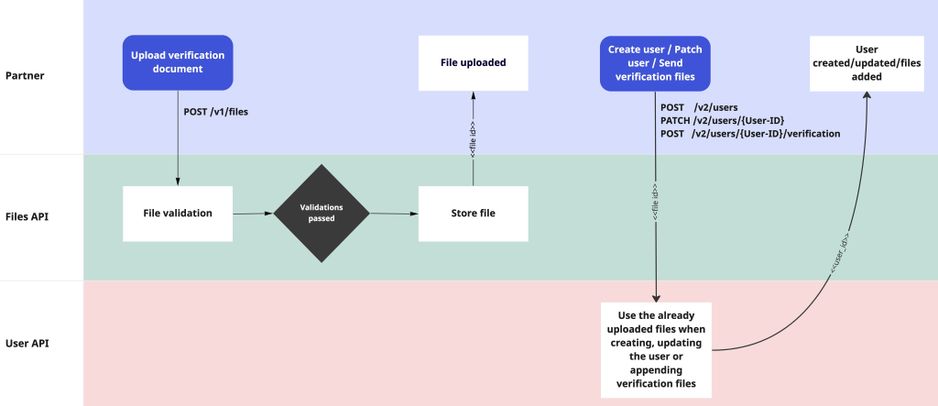
Soon to be available in production
You will have the possibility to provide transaction reports, on demand, in case that a user requests one. The report will contain information about all trades and corporate actions, done or applied to a user in a particular time frame. Thus, we have introduced two new endpoints, which will be used to trigger the generation of a transaction report and to fetch it when produced. You can check them out in the Staging section of the API documentation.
Release 2022-10-24
Corporate actions notifications
We have improved the corporate actions notification, to contain more comprehensive information about the different types of corporate actions, which are performed on the user’s owned assets (e.g. dividend payouts, delisting, mergers, etc.)
This includes:
- new corporate actions webhook notifications structure (Corporate Actions Notifications)
- new response of
/v1/trades/corporate-actions/search - search by user is supported in endpoint
/v1/trades/corporate-actions/search, thus/v1/trades/corporate-actionswill be deprecated
Heads up
we are developing a new Authentication mechanism and you will start seeing APIs, related to it, into the "In development" section of the documentation. More information will be provided soon.
Release 2022-09-21
New asset group: Exchange Traded Commodities (ETC)
We are launching a new asset class: commodities. They are structured as Exchange Traded Commodities (ETCs). API changes:
GET /v1/assets-etcis added as a new value to thegroupquery parameter enum- For detailed information per ETC asset, the endpoint
GET /v1/asset-group/was updated to support ETCs. You can call it in this way:GET /v1/asset-groups/etc/assets/{id} - The response parameters, returned for ETCs are the same as the ones for ETFs, on all asset endpoints
Reports: Download XPCT Reports
This endpoint returns the ex-post cost transparency report to all users who traded stocks or ETFs in 2021.
- This is due to a legal requirement and must be sent to users on an annual basis
- The report will be created by Bitpanda and must be communicated to users via e-mail
- The language will be defined based on user settings and will be available in English, German, French, Italian, Spanish and Portuguese. When language is not defined on the user settings, English will be used as fallback
- The document is returned in PDF format
Off-boarding
You can use this endpoint to initiate off-boarding in case of an account closure.
File management & User onboarding v2
We are introducing a new method for Partners to provide user verification files. Instead of Bitpanda retrieving the files from Partner’s side, Partners will have the ability to upload files on Bitpanda side, using the same token as for accessing the other endpoints. This will make the whole file sharing process easier for the Partner.
Release 2022-08-16
Improvement: New document types for verification object
What?
From now on, you can pass two additional types of documents – paper ID and residence permit – for verifying your customer while creating or updating the user.
How?
We added new possible values for document_type in the verification object for both Create new user and Update an existing user endpoints:
residence_permitpaper_id
Improvement: Separated types of staging endpoints
What?
We added other types of endpoints to our staging section. You can currently find:
v1 endpoints: these endpoints are currently available only in the staging and are not yet released to production – they do not have counterparts at the production instance.
v2 endpoints: these endpoints are related to a new trade engine, which is still under development.
in development: these endpoints are not functional yet and serve as a type of ‘roadmap’ of future endpoints planned to release on staging.
How?
To check all staging endpoints, go to the Staging subtab in API reference docs.
Release 2022-07-27
Improvement: New optional parameter added to Get Terms & Conditions endpoint
What?
From now on, you can configure different terms and conditions (T&Cs) to accept depending on the user’s country of residence as well as define the default terms and conditions.
If you do not pass the parameter, or the T&Cs are not defined for the given country, the endpoint returns the default T&Cs.
How?
We added a new optional parameter country to the Get Terms & Conditions endpoint.
Release 2022-07-13
Improvement: Automated asset listing
What?
From now on, new assets available in Bitpanda app are automatically enabled to all Partner domains. More info about automated asset listing can be found here.
How?
The endpoint Get a list of available assets will return the updated asset list when a new asset is added.
Improvement: Introduced staging endpoints
What?
We introduced new endpoints that are available only in the staging environment. Some of our Partners use these endpoints, but to not confuse the others, we collated them under one drop-down to differentiate them from standard Production endpoints.
How?
To check our staging endpoints, go to the Staging only subtab in API reference docs.
Improvement: Status Page for White Label APIs
What?
Now you can quickly check if all APIs used by Partners are operational on our Bitpanda Status Page.
How?
Scroll down Bitpanda Status Page and find White Label APIs. You can subscribe exclusively for White Label APIs – just tick in desired option while enrolling.
Release 2022-06-29
New settlement-related endpoint added
What?
We added a new endpoint POST/fiat-stock used in a particular version of the settlement agreement when the Bitpanda settlement account is opened at Partner’s bank. For the rest of our Partners, this endpoint is irrelevant.
How?
This endpoint is available only for some Partners, depending on the agreed settlement mechanism and used after each trade for updating corporate accounts for both Bitpanda and the Partner.
Release 2022-06-21
Introducing Investing Academy – educational content on all things investing
What?
Now you can find a starter pack of educational content which can be used to educate yourself and your teams, but also as material to guide your end users.
Note: The materials are available for all Bitpanda White Label Partners, so you may want to modify them for your own purpose. The texts are on a diverse set of investing topics, from ‘What are altcoins?’ to ‘What is investing and who can invest?’ and designed to be beginner friendly.
How?
We added a new category Investing Academy to the navigation bar, where the articles are sorted according to the categories:
- Assets,
- Blockchain,
- Personal Finance, and
- Risks in Investing.
Release 2022-06-02
Update: Verification details added to GET /v1/users/{User-ID} response
What?
From now on, we provide more detailed information about the verification status and the reason for failed verification via a new parameter.
How?
We added a new parameter verification_details to GET /v1/users/{User-ID} response.
"verification_details": {
"status": "...",
"reason": "..."
}
The status can have one of the following values:
completedfailedprocessing
The reason contains helpful details when the status is failed. Here are the exemplary reasons:
Unable to download the remote fileContent type is invalid
Release 2022-05-18
Update: The birth_place became an optional parameter
What?
Parameter birth_place is no longer obligatory while creating or updating the user. We introduced that change because the birthplace is not available for some document types.
How?
We changed the parameter birth_place to be optional for POST /users and PATCH /users requests.
Release 2022-04-20
Improvement: New optional parameter for verification object
What?
Now you can pass the info about the document type used for your customer verification as a separate parameter. It can be useful when your customer did not provide MRZ (Machine-Readable Zone) code.
Note: If you provided both MRZ code and document_type, and the parameter value differs from the MRZ code, the MRZ code will overwrite the document type received in the request.
How?
We added a new optional parameter document_type for verification object to the POST /users and PATCH /users{User-ID} endpoint with the following values:
passid_carddriving_licenseother
Release 2022-03-09
Improvement: New parameter for SEPA transfer
What?
You can append the type of the SEPA transfer to the deposit information sent to Bitpanda.
How?
We added the optional parameter sepa_type to the POST /deposit endpoint with the following values: instant and classic.
Improvement: User’s trading status
What?
You can check the trading status of a user.
Why?
Trading status may differ from the overall account status – an active user (with account status = active) may have trading deactivated.
How?
GET /users/{User-ID} endpoint contains a new parameter trading_active in its response. If the trading is not active ("status": false), you will also receive a reason for deactivation.
Improvement: Search by phone number
What?
We enabled the possibility to search users by phone number.
How?
GET /users endpoint has the new option for searching users by phone number and not only by email.
Improvement: Translations for AML/appropriateness
What?
We enabled translations to 6 different languages for AML/appropriateness questions and answers. Supported additional languages are German, Polish, French, Spain, Italy and Turkish.
How?
We added to the endpoints GET /aml and GET /appropriateness the new optional parameter Accept-Language. You can pass in its value a string containing ISO 639-1 language code to get the list of AML/appropriateness questions and answers translated into the chosen language. The default language is English (en).